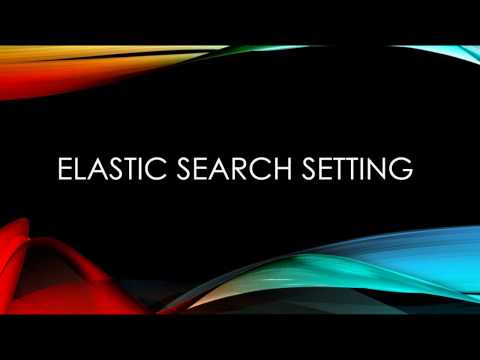ELASTICSEARCH Install on ubuntu
Install JAVA 8
sudo add-apt-repository -y ppa:webupd8team/java
sudo apt-get update
sudo apt-get -y install oracle-java8-installer
java -version
Install ELASTICSEARCH
wget https://artifacts.elastic.co/downloads/elasticsearch/elasticsearch-5.3.1.deb
dpkg -i elasticsearch-5.3.1.deb
sudo systemctl enable elasticsearch.service
- Install path: /usr/share/elasticsearch
- Config file: /etc/elasticsearch
- Init script: /etc/init.d/elasticsearch
ELASTICSEARCH Start | Stop | Check
sudo service elasticsearch start
sudo service elasticsearch stop
curl -XGET 'localhost:9200' # check run
ELASTICSEARCH config (External network)
Allow All Host (AWS 같은 클라우드 서비스를 사용하는 경우 외부에서 접속하기 때문에 네트워크 설정 필요)
vi /etc/elasticsearch/elasticsearch.yml
network.bind_host: 0.0.0.0
이런 경우 앞으로 사용될 localhost를 각자의 IP로 변경한다.
locahlost:9200 -> 119.10.10.10:9200
터미널 환경에서 ELASTICSEARCH 데이터 조회는 localhost를 그대로 사용한다.
외부 접근만 공인 IP를 이용한다.